Hello! This is Travis Sluss, Founder of MacInspires on Greenwich Avenue. MacInspires is pleased to present MacInspires Tech Tips with Greenwich Free Press and its readers a couple times a month! MacInspires is a big fan of Leslie and the site, we are honored to work with her on the technical management of GreenwichFreePress.com and now as contributing writers!
As Facebook continues to become a medium where important organizations, in addition to our friends, share information it becomes increasingly important for us to understand and take advantage of Facebook’s privacy settings. Facebook’s privacy settings can allow one to alter how public your profile and posts are to other users. The more public, the more people can see it, sometimes people you are not friends with and do not know. If you want no one to see you, or some people to see your posts, there are lots of options one can enable. Understanding Facebook’s privacy settings can also be important for parents with teens using Facebook.
Recently Facebook has added a friendly, easy-to-access menu with key privacy items for one to review. As you can see below, one can find the menu by searching toward the top right of their Facebook screen and clicking on the small padlock. A dropdown will appear where you can change who can see your stuff, who can contact you and more. If you click on Privacy Checkup, Facebook will guide you through the many options and settings for your privacy. It’s a great place to start if you have never altered or viewed your privacy settings.
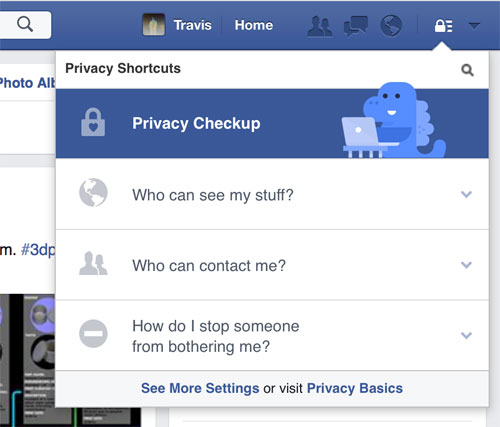
Facebook’s New Privacy Menu
There are further settings if you click on the See More Settings link towards the bottom of the menu. Much of this page is redundant options from the smaller menu, with a few additional offerings.
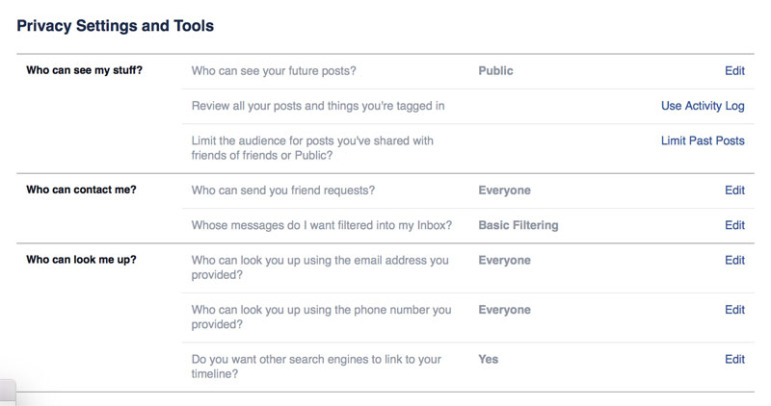
See More Settings Page
A lot can be said about Facebook’s Data Policy. It is important to note Facebook does not own the content you post on their site, but by signing up you are allowing them to use your content in a non-exclusive fashion. In short this means they have the right to share your posts, photos and such throughout the site unless you otherwise restrict them from doing so in your privacy settings. For further information about Facebook’s Privacy settings or their Data Policy view: https://www.facebook.com/about/basics/
Happy Computing!
Travis
MacInspires.com
53 Greenwich Ave, Greenwich
1923 Palmer Ave, Larchmont NY
