
Start by clicking “Add event” in the top right corner of the home page.
The community calendar is free to GFP readers to use. Follow she simple instructions and our editors will receive a notification. We will approve your events if they are limited to Greenwich and are a one-time event – no recurring events please as they jam up the calendar.
Just click on Event: Add an Event at the top right of the home page (last tab along the red row that starts with News).
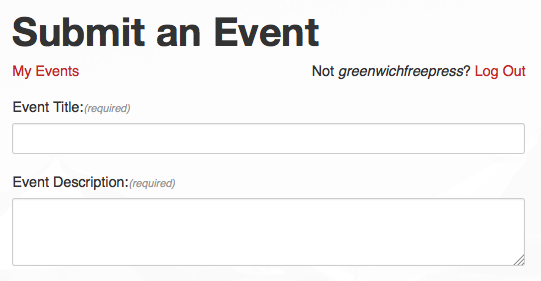 Fill out the form with an Event Title and then a brief Event Description.
Fill out the form with an Event Title and then a brief Event Description.
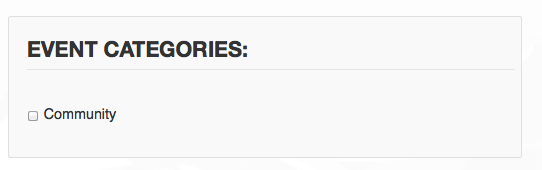
There is only one Category to choose from (Community).
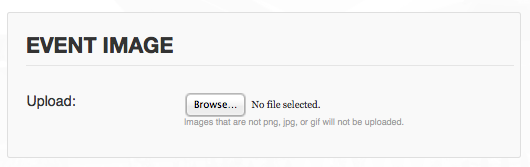 If you like you can upload an Event Image, but you don’t have to.
If you like you can upload an Event Image, but you don’t have to.
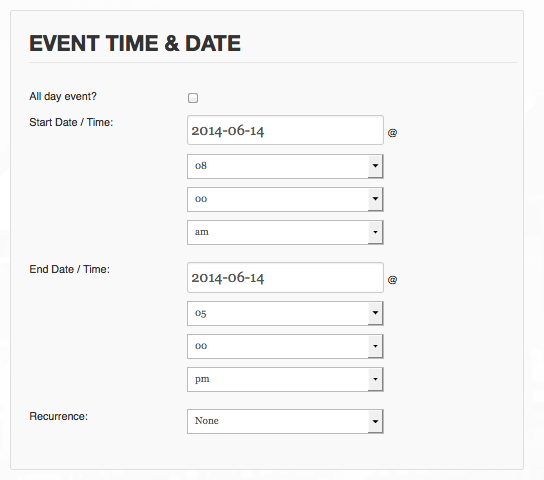 Fill both a Start Date and Time and End Date/Time.
Fill both a Start Date and Time and End Date/Time.
Don’t forget to pick “am” or “pm” (If you don’t have a precise end time, an estimate will suffice).
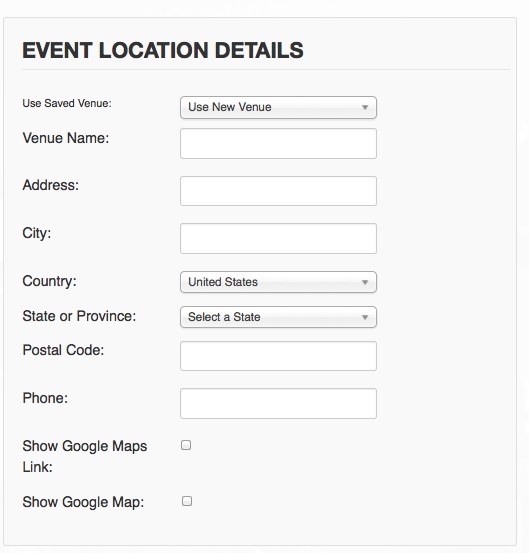 Add your Event Location Details :
Add your Event Location Details :
Venue Name and Address is enough for this section
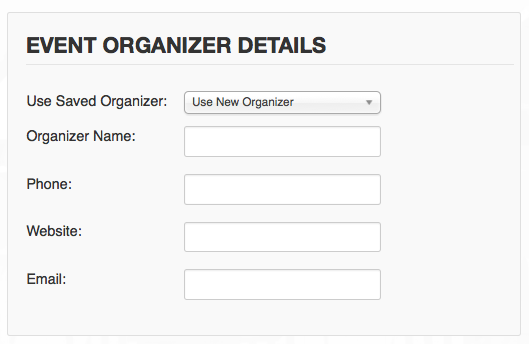 Add the name of the Organizer.
Add the name of the Organizer.
(If you fill this portion out once, it’ll remain in memory in future).
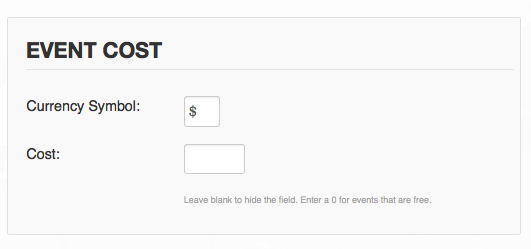 If there is a Cost, pop that in next.
If there is a Cost, pop that in next.
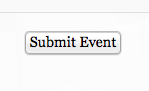 When you’re done, just click “Submit” at the foot of the form and Greenwich Free Press will get a notification to approve it.
When you’re done, just click “Submit” at the foot of the form and Greenwich Free Press will get a notification to approve it.

Email news tips to Greenwich Free Press editor [email protected]
Like us on Facebook
Twitter @GWCHFreePress
Subscribe to the daily Greenwich Free Press newsletter.